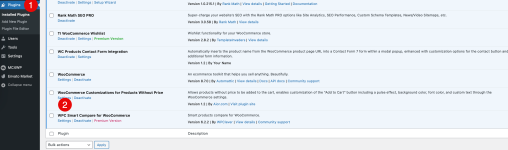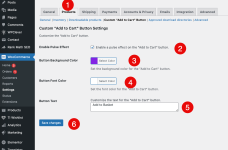Introducing WooCommerce Customizations for Products Without Price – the ultimate solution to enhance your online store's flexibility and user experience! This innovative plugin is a game-changer for any WooCommerce site looking to offer products without a set price, perfect for services, bespoke items, or price-on-request products.
Why Choose Our Plugin?
- Add to Cart, Priceless Products: Easily allow customers to add products without prices to their carts, opening up endless possibilities for custom orders and services.
- Customize with Ease: Tailor the "Add to Cart" button to fit your site’s style and brand. From pulsating effects to color changes, make your button stand out and speak to your customers.
- User-Friendly Settings: Dive into straightforward settings within WooCommerce to personalize your "Add to Cart" button. No coding required – just a few clicks and you’re set!
 Enable Products Without Price: Perfect for bespoke services or products where pricing is variable.
Enable Products Without Price: Perfect for bespoke services or products where pricing is variable. Fully Customizable "Add to Cart" Button: Change colors, add a pulse effect, and modify button text directly from the WooCommerce settings.
Fully Customizable "Add to Cart" Button: Change colors, add a pulse effect, and modify button text directly from the WooCommerce settings.- 🛠 Easy to Install and Use: Get up and running in minutes with our simple setup process. No technical expertise needed!
 Enhanced Shopping Experience: Provide a smoother, more engaging shopping experience that keeps your customers coming back for more.
Enhanced Shopping Experience: Provide a smoother, more engaging shopping experience that keeps your customers coming back for more.
Don't miss out on the opportunity to upgrade your WooCommerce store with WooCommerce Customizations for Products Without Price. It’s time to take your eCommerce experience to the next level with unmatched flexibility and style.
Here is the settings panel: