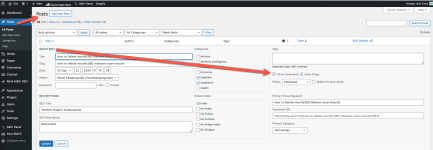How to Disable Spam Comments in WordPress
Step 1: Configure Discussion Settings for Future Posts
In your WordPress admin panel, navigate to Settings > Discussion and either uncheck “Allow people to submit comments on new posts” or enable comment moderation to manually approve comments, ensuring new posts are less vulnerable to spam.
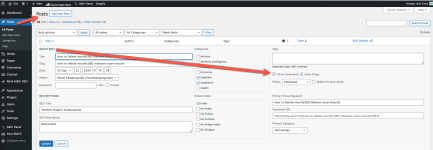
Step 2: Disable Comments on Existing Posts
Next, go to Posts in the admin area and use Quick Edit for each post to uncheck the “Allow Comments” option, thereby preventing spam on older content.
Step 3: Utilize Spam Protection Plugins
Install a trusted spam filtering plugin such as Akismet, Antispam Bee, or WP-SpamShield to automatically filter out unwanted spam comments.
Step 4: Add CAPTCHA to Your Comment Forms
Implement a CAPTCHA system using plugins like Advanced noCaptcha & reCaptcha to verify that submissions are made by humans, reducing automated spam entries.
Step 5: Keep Your Site Updated and Secure
Finally, regularly update your WordPress core, themes, and plugins, and consider a security plugin like Wordfence Security to further protect your site from vulnerabilities and spam attacks.