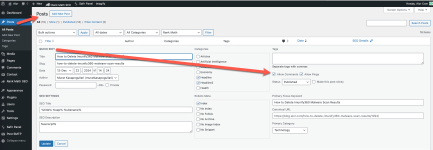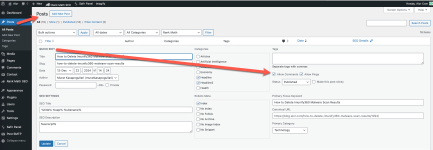How to Disable Spam Comments in WordPress
Step 1: Configure Discussion Settings for Future Posts
In your WordPress admin panel, navigate to Settings > Discussion and either uncheck “Allow people to submit comments on new posts” or enable comment moderation to manually approve comments, ensuring new posts are less vulnerable to spam.