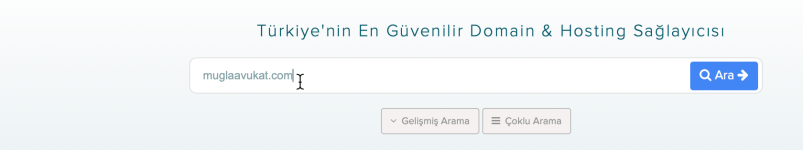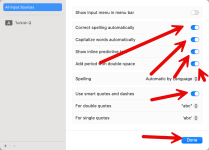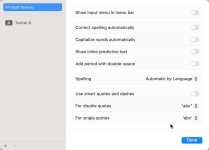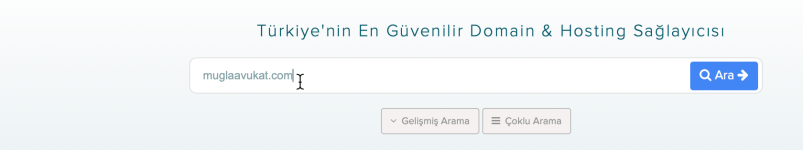To turn off autocorrect on a Mac, you can follow these steps:
1. Click to Apple and choose System Settings

2. Go to Keyboard Settings: Click on the "Keyboard" icon within the System Preferences window.

3. Access Text Input: And Then Click to Edit

4. Then close all auto corrections that you want:
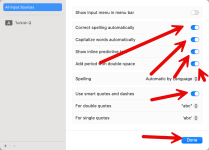
5. Enjoy your correct manual text input.
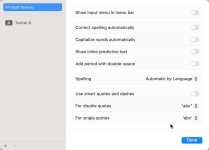
I trust what I write !
No one corrects me when use another language but I use my mac in English.
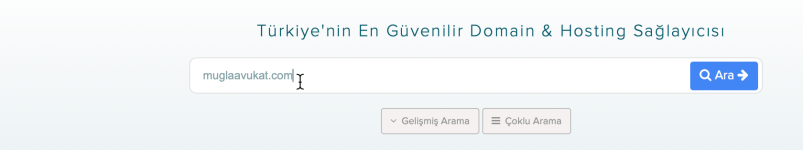
1. Click to Apple and choose System Settings

2. Go to Keyboard Settings: Click on the "Keyboard" icon within the System Preferences window.

3. Access Text Input: And Then Click to Edit

4. Then close all auto corrections that you want:
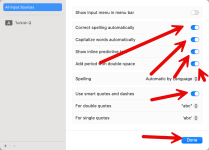
5. Enjoy your correct manual text input.
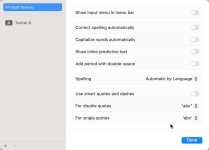
I trust what I write !
No one corrects me when use another language but I use my mac in English.