ScreenPresso is a perfect application for screen snapshots, creating instructions or explaining something. It has blurring effects, arrows and sequencing bible effects itself. When I use Mac I miss this functionalities.

Briefly Screenpresso is a popular screen capture and recording software. If you're looking for similar applications in Mac, here are some alternatives:
1. Snagit by TechSmith:
- Offers both screenshot and screen recording functionalities.
- Allows users to edit images and videos.
- Offers a library to store captures.
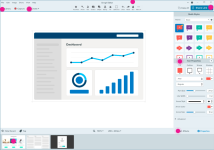
Price:
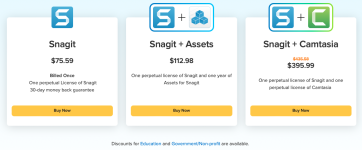
As an option student edition price:
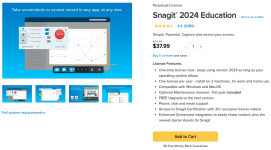
2. ShareX:
- Open-source and free.
- Captures or records selected areas, full screens, or specific windows.
- Offers a wide variety of post-capture tasks like adding watermarks, annotations, etc.

3. LightShot:
- Simple and lightweight.
- Offers quick screenshot capabilities.
- Has built-in editing tools.
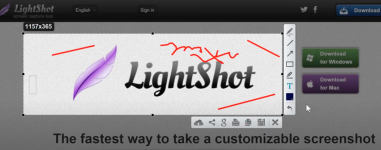
4. Greenshot:
- Open-source tool for Windows.
- Offers capture of windows, region, or full screen.
- Comes with an image editor.

Price:
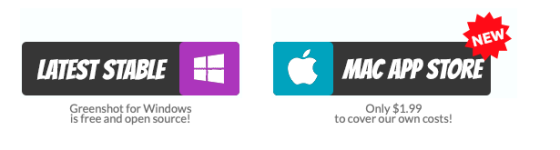
5. FastStone Capture:
- Lightweight and powerful.
- Offers both image and video capture.
- Includes an image editor and a color picker.

Price:
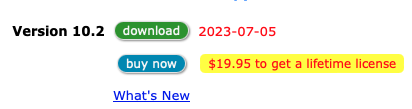
6. PicPick:
- All-in-one design tool.
- Provides a full-featured screen capture tool, an intuitive image editor, a color picker, and more.

Price:
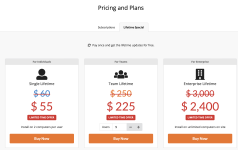
7. Gyazo:
- Quick and easy to use.
- Captures images, GIFs, and videos.
- Instant sharing capabilities.
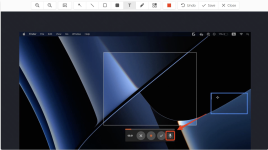
Price:

8. OBS Studio:
- Primarily a video recording and streaming software.
- Open-source and free.
- Suitable for game recordings, tutorials, and more.

9. TinyTake:
- Captures screenshots and video.
- Offers cloud storage.
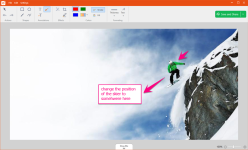
Price:

10. Flameshot:
- Open-source screenshot software for Windows, Mac and Linux.
- Powerful and customizable.
- Comes with a built-in editor.
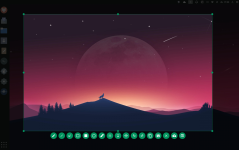
Each of these tools has its own set of features and capabilities, so you may want to explore a few of them to find the one that best suits your needs.
First I decided to go with FlameShot.
The problem was Mac does not trust flames hot and there is not installation package at Apple Store.
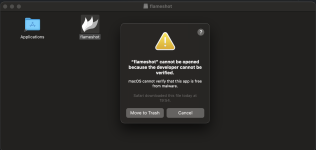
Then I decided to go with Snagit.
Instead of purchasing from their webpage I decided to purchase from Apple Store.

It has a perfect functionality as a first user experience it can be better than screenpresso.

Briefly Screenpresso is a popular screen capture and recording software. If you're looking for similar applications in Mac, here are some alternatives:
1. Snagit by TechSmith:
- Offers both screenshot and screen recording functionalities.
- Allows users to edit images and videos.
- Offers a library to store captures.
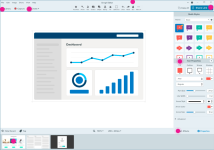
Price:
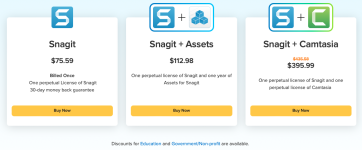
As an option student edition price:
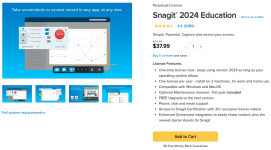
2. ShareX:
- Open-source and free.
- Captures or records selected areas, full screens, or specific windows.
- Offers a wide variety of post-capture tasks like adding watermarks, annotations, etc.

3. LightShot:
- Simple and lightweight.
- Offers quick screenshot capabilities.
- Has built-in editing tools.
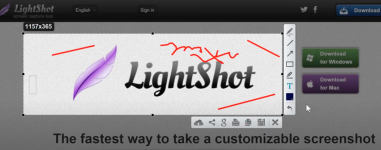
4. Greenshot:
- Open-source tool for Windows.
- Offers capture of windows, region, or full screen.
- Comes with an image editor.
Price:
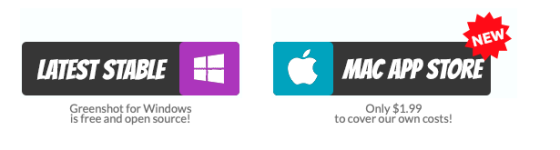
5. FastStone Capture:
- Lightweight and powerful.
- Offers both image and video capture.
- Includes an image editor and a color picker.

Price:
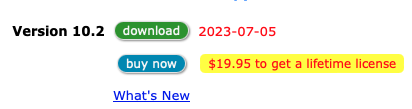
6. PicPick:
- All-in-one design tool.
- Provides a full-featured screen capture tool, an intuitive image editor, a color picker, and more.

Price:
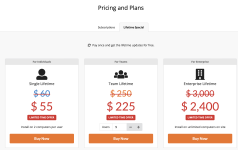
7. Gyazo:
- Quick and easy to use.
- Captures images, GIFs, and videos.
- Instant sharing capabilities.
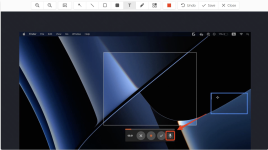
Price:

8. OBS Studio:
- Primarily a video recording and streaming software.
- Open-source and free.
- Suitable for game recordings, tutorials, and more.

9. TinyTake:
- Captures screenshots and video.
- Offers cloud storage.
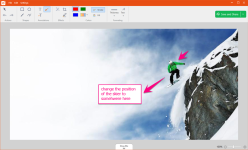
Price:

10. Flameshot:
- Open-source screenshot software for Windows, Mac and Linux.
- Powerful and customizable.
- Comes with a built-in editor.
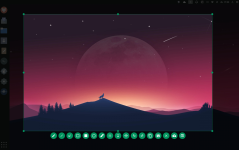
Each of these tools has its own set of features and capabilities, so you may want to explore a few of them to find the one that best suits your needs.
First I decided to go with FlameShot.
The problem was Mac does not trust flames hot and there is not installation package at Apple Store.
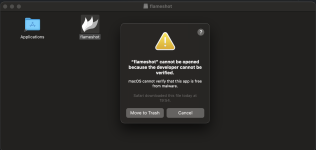
Then I decided to go with Snagit.
Instead of purchasing from their webpage I decided to purchase from Apple Store.

It has a perfect functionality as a first user experience it can be better than screenpresso.
Attachments
Last edited:


