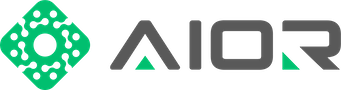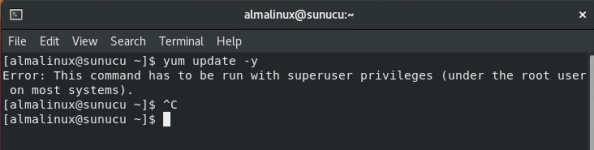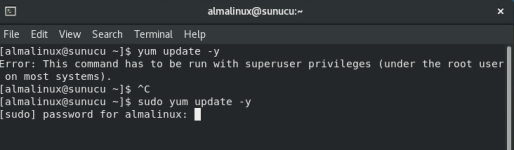When you connect your server via ssh or admin client you may get the failure message as below:
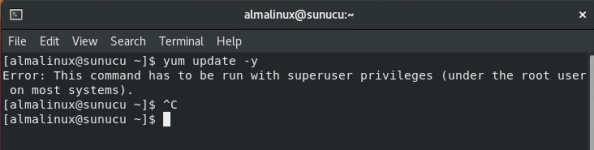
The error you're receiving is because you're trying to run a command that requires administrative (or "root") privileges. The yum update -y command, which updates all the software packages on your system, requires these privileges.
To run this command, you'll need to use the sudo command, which allows you to run commands as the root user:
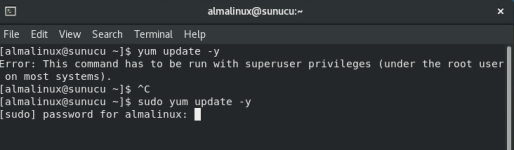
After entering this command, you'll be prompted to enter your password. This is the password for your user account, not the root password. If you're not set up to use sudo, you may need to switch to the root user with the su command:
Then you can run the yum update -y command. When you're done, you can exit the root user with the exit command. Be careful when using the root user, as it has the power to make critical changes to the system.
Please note, only use these commands if you're comfortable with the changes being made and understand the potential risks.
[almalinux@sunucu ~] $ yum update -y Error: This command has to be run with superuser privilages [under root user on most systems).
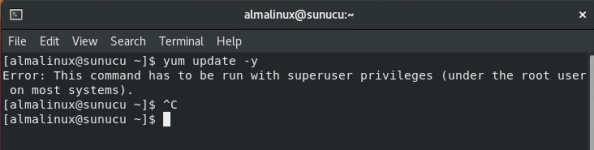
The error you're receiving is because you're trying to run a command that requires administrative (or "root") privileges. The yum update -y command, which updates all the software packages on your system, requires these privileges.
To run this command, you'll need to use the sudo command, which allows you to run commands as the root user:
Code:
sudo yum update -y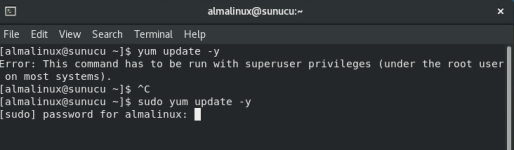
After entering this command, you'll be prompted to enter your password. This is the password for your user account, not the root password. If you're not set up to use sudo, you may need to switch to the root user with the su command:
Code:
su -Then you can run the yum update -y command. When you're done, you can exit the root user with the exit command. Be careful when using the root user, as it has the power to make critical changes to the system.
Please note, only use these commands if you're comfortable with the changes being made and understand the potential risks.